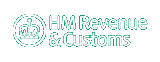Rebated Oils Returns - Help & Information
The CSV File Format
This document describes the file format required for the submission of
Rebated oils returns electronically via the HMRC Internet site. Please
note this is not intended as a guide for completion of a return, for
details of completion please see the notes provided with your return.
At present HMRC will only accept files in text 'CSV' format, created
using a text editor like notepad or wordpad, and contain no formatting
characters such as those added by word processors.
General RulesTry to keep file names as meaningful as possible, and archive them on your computer in case you need to refer back to them later. Using spaces or special characters in file names can cause problems when uploading, so stick to letters and numbers wherever possible. All fields are mandatory but some can be null (see below). If no value is to be entered in a given field then its position must be marked with a comma and not just omitted completely. If a field is omitted completely then the number of fields received will be incorrect and the return will be rejected as being in an incorrect format. In line type 4 the quantity fields are mandatory so if supplies of a specific type were not made then a zero MUST be entered. If this is the case then the adjacent 'use code' should be set to null. Similarly if a quantity field is NOT zero then the adjacent use code must be completed together with fields 1 to 4. Sections 3 and 4 involve repeating 'lines' of information, any number of lines may be entered but at LEAST ONE must be completed (see sample 'nil' return below for examples where lines 3 & 4 are 'null'). It is important to note that NO PLAIN COMMAS ARE TO BE ENTERED IN ANY DATA WITHIN THE FIELDS, numeric or text. If this is done then the field will be effectively prematurely terminated and the rest of the data will be read as a new field thus making the format invalid and causing rejection. If a comma is required for example within a traders name then it must be enclosed within quotes. Each 'line' (and for these purposes the header information counts as one line) must be submitted on a separate line within the file. This is essential to avoid characters such as 'L1' in other fields causing the line to be prematurely terminated. Note also that the line should NOT be terminated by a comma itself, unless the comma is used to indicate that the final field in the line has no value (see above).
File Format:Note: All fields mandatory unless specified otherwiseHeader
Sections 1 & 2
Section 3Enter any number of lines as required. (but at least 1)
Section 4Enter any number of lines as required. (but at least 1)
Trailer
Examples2 examples are included below for demonstration purposes ONLY.A 'Nil' returnHDR,12345678,11,02,P,E L1,0,0,0,0 L2,0,0,0,0 L3,,0,0 L4,,,,,0,,0,, EOR A sample returnNote that in the final "L4" record, the last field (use) is null, and so the line is terminated with a comma to signify its position.HDR,12345678,11,02,P,E L1,123,456,789,321 L2,654,987,123,456 L3,87654321,2435435,54222 L3,42356432,234234,5322 L4,123456789,A TRADER,WW1 1WW,C,0,,432,8 L4,987654321,TRADER 2,RR2 2RR,D,321,2,0,, EOR |
|||||||||||||||||||||||||||||||||||||||||||||||||||||||||||||||||||||||||||||||||||||||||||||||||||||||||||||||